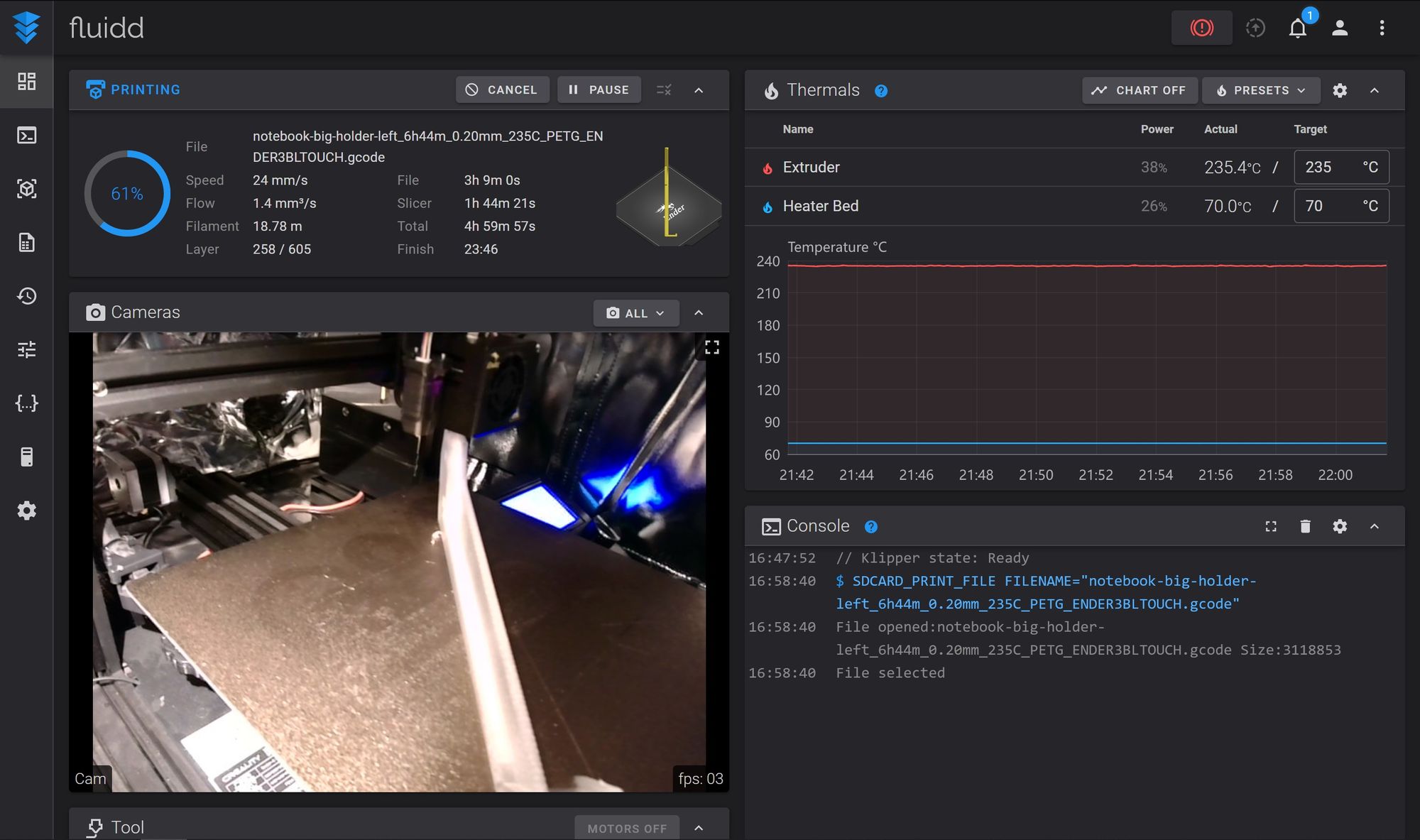Installing Fluidd + Klipper on an Ender 3 Pro and Debian PC
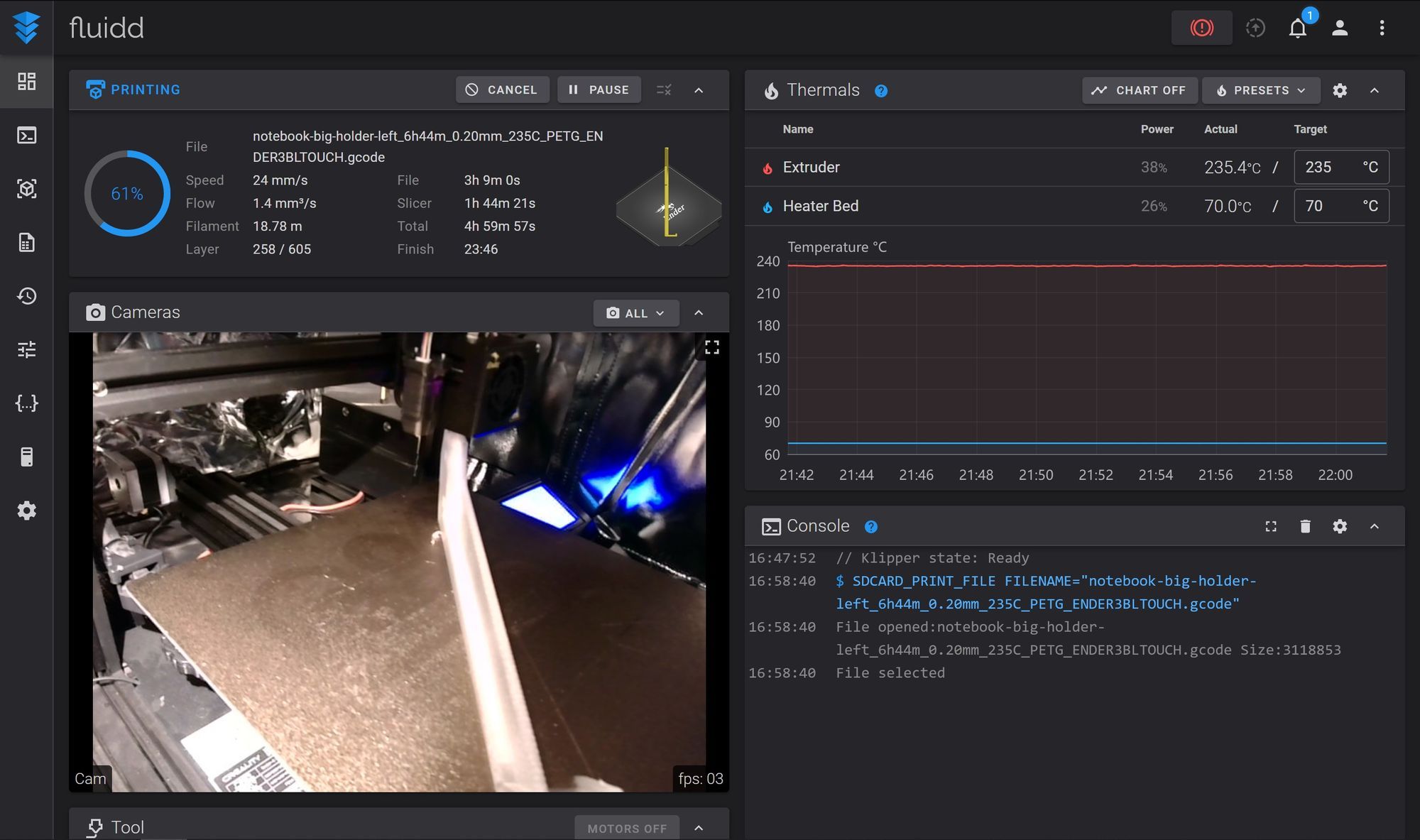
I didn't see a good guide so I outlined the steps below.
Installation Steps:
-
Install Debian 10 "buster"
- https://www.debian.org/releases/buster/debian-installer/
- Choose to install the SSH server and a optionally a Desktop package if you would like something other than the CLI
-
Once complete enter these commands on the PC:
su -
adduser [your username] sudo -
Log out and log back in
logoutx2- Some users have reported errors with Libcurl on newer versions of debian. To fix this enter these commands to remove the older version and install the proper one. (Thanks Khalm Down Hobbies!)
sudo apt remove libcurl4
sudo apt install curl
- Some users have reported errors with Libcurl on newer versions of debian. To fix this enter these commands to remove the older version and install the proper one. (Thanks Khalm Down Hobbies!)
-
Install KIAUH - https://github.com/th33xitus/kiauh
sudo apt-get install git -y
cd ~
git clone https://github.com/th33xitus/kiauh.git
./kiauh/kiauh.sh -
Install klipper, moonraker, and fluidd in KIAUH. Default options on all of them. fluidd-obico is optional.
-
At this point, if you haven't, build and install the firmware. I followed this guide: https://www.obico.io/blog/install-klipper-with-fluidd-ender-3/#configure-klipper-firmware
-
Reboot the computer
sudo reboot -
Navigate to http://fluidd.local and replace the printer.cfg with yours. If you use an Ender 3 pro with a CR/BL touch you can use mine.
Installing mjpg-streamer for fluidd and Obico USB Webcams
mjpg-streamer does not natively ship with debian, but it does with rasbian so we will have to install it ourselves:
- Install the mjpg-streamer: https://snapcraft.io/install/mjpg-streamer/debian
sudo apt update
sudo apt install snapd
sudo snap install core
sudo snap install mjpg-streamer - Open the config file
sudo nano /var/snap/mjpg-streamer/current/config
Set the DAEMON= option in there to "true" (Control + X, Y are the keystrokes to save and close nano) snap connect mjpg-streamer:camerasudo reboot
In fluidd settings enable the camera with all of the defaults preselected. If everything is installed correctly you should now get the camera on the dashboard.